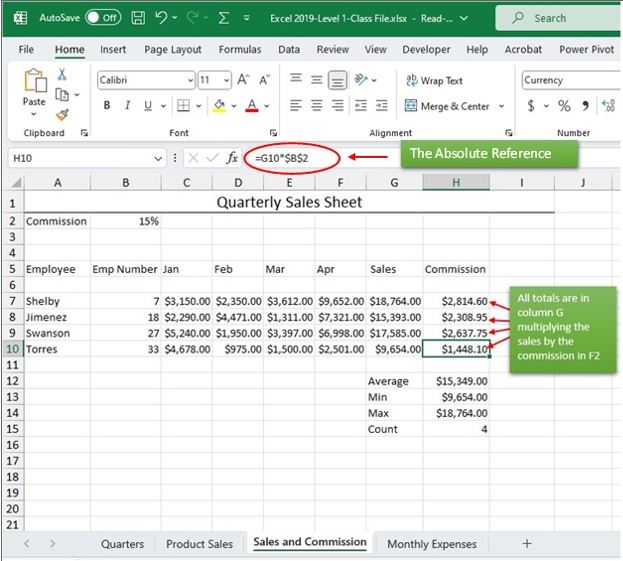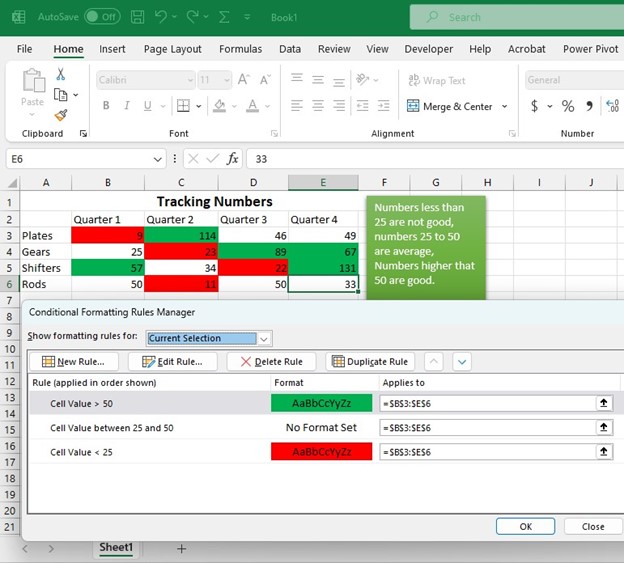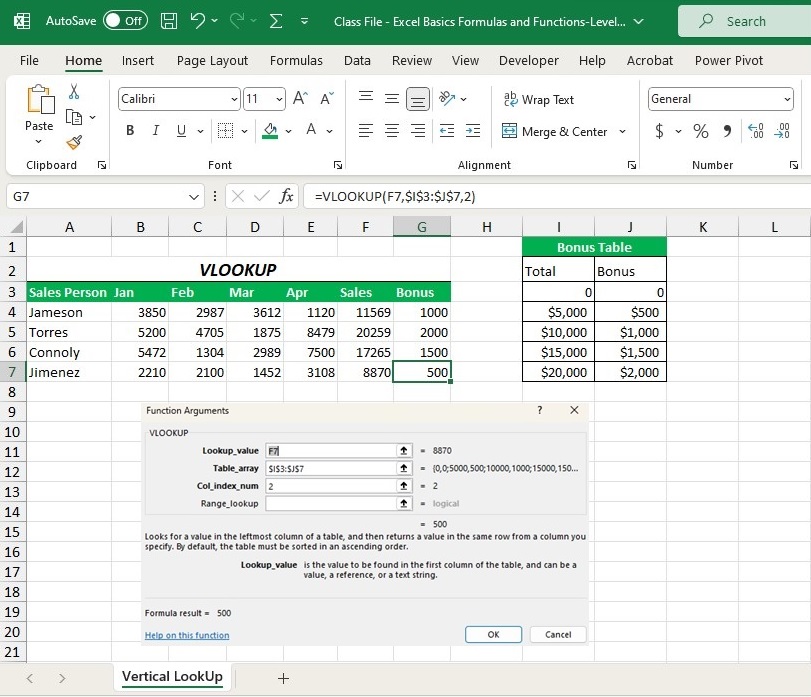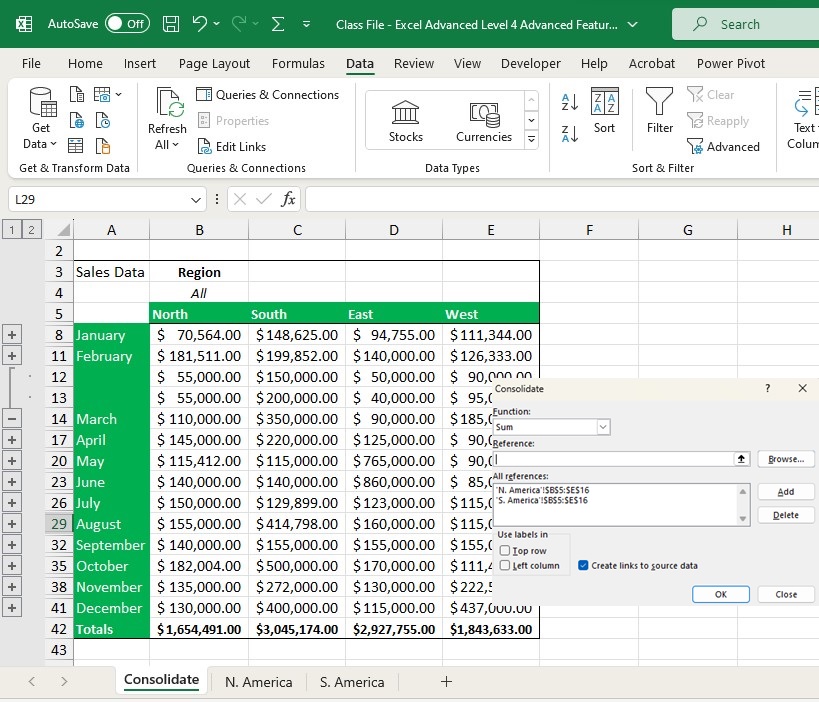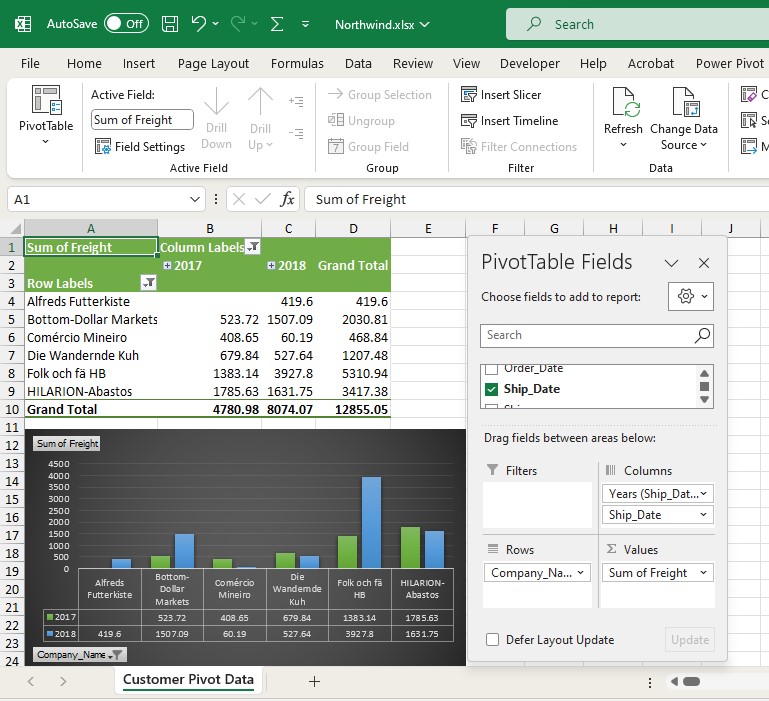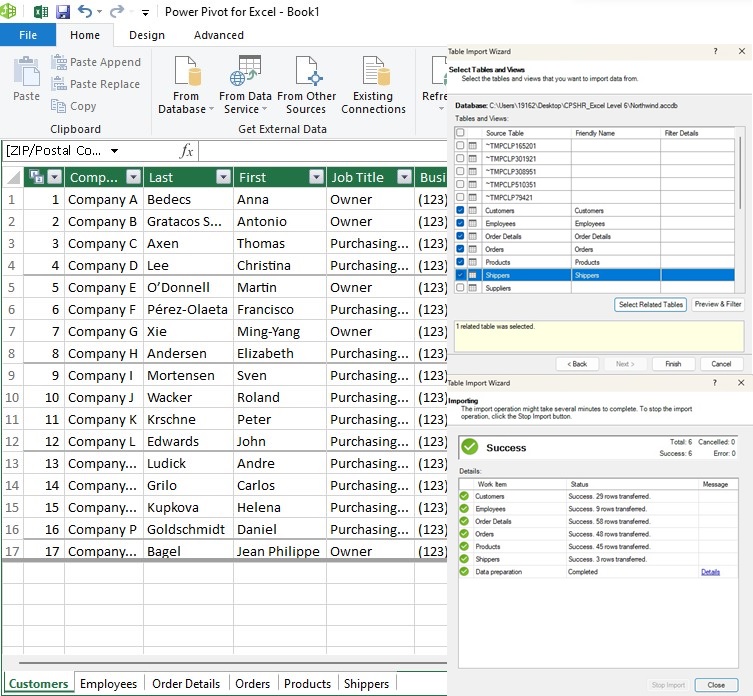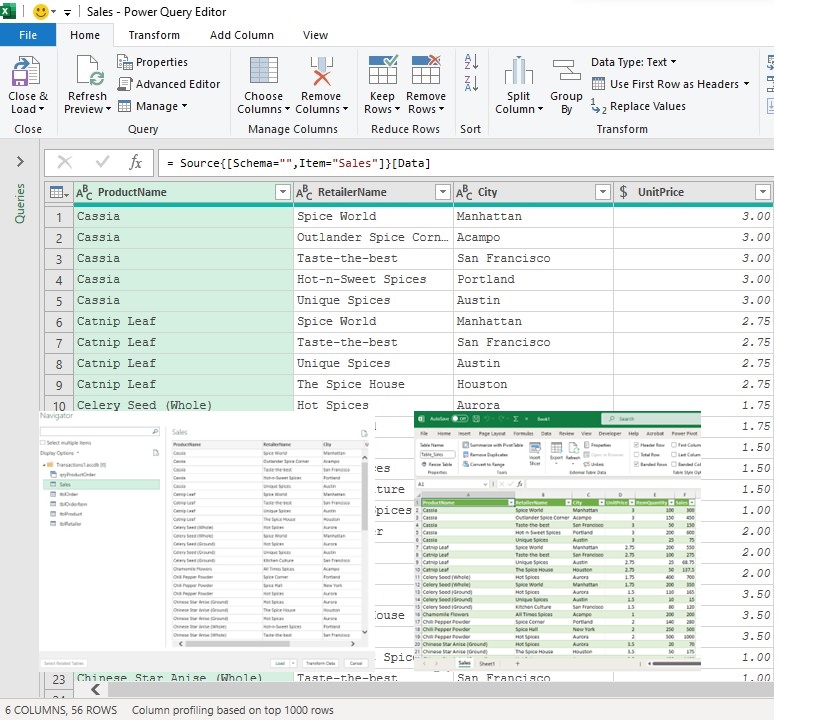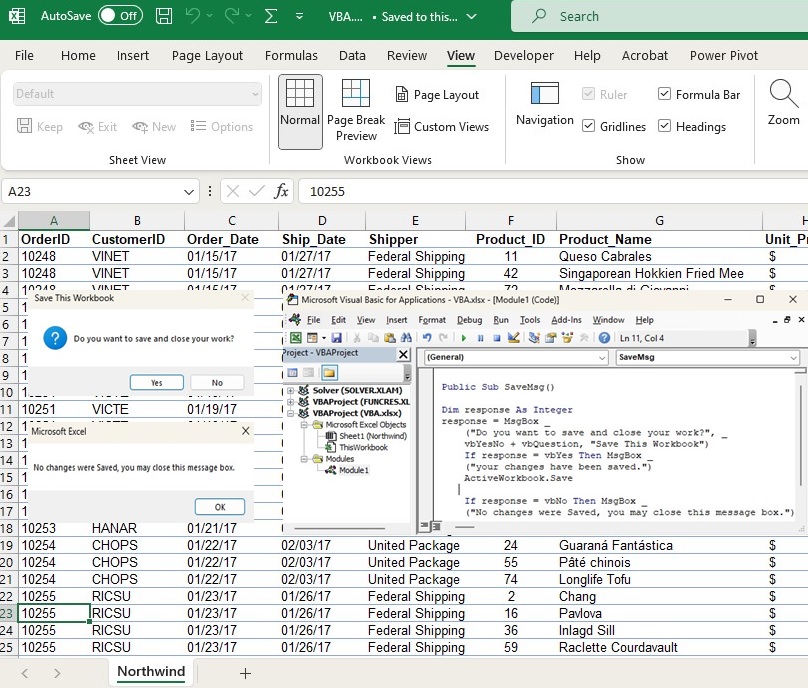Click an Excel course title below to view class details and dates:
Excel Training for Employees and Individuals Online
Data Creative provides live, instructor-led Excel classes to help you master Microsoft’s most popular data-related application. Our top-rated, expert instructors train thousands of employees each year to produce higher quality work in a shorter timeframe. Every class is live using hands-on exercises. We guarantee your satisfaction to become more comfortable and fluent in Microsoft Excel.
Excel Training for Private Groups Online
Data Creative can deliver live, in-person Excel classes. Our instructors will go onsite to deliver standard or customized classes to meet your needs, schedule and budget. Contact Data Creative today to learn more about our private group training capabilities.
Request a private group training event here for your group online or call 916-601-0992 for more information.
Online Excel Classes
Excel Level 1 – Introduction
Creating Spreadsheets and Understanding Basic Formula Construction — 1 Day
Excel Level 1 is a one-day instructor led class providing the basic concepts and skills needed to be productive and efficient in Microsoft Excel. By the end of the class, participants will be able to create and edit worksheets and workbooks, perform basic formulas and functions, and understand how to format, manipulate, print, and protect their data.
- Navigating and Workbook Basics
- Basic Formulas and Functions
- Formatting, Styles and Themes
- Data Entry Shortcuts
- Autofill, Linking and Paste Options
- Inserting, Deleting, Hiding Rows and Columns
- Protecting Worksheets and Workbooks
- Importing Data
- Printing and Saving Options
Class Schedule
Excel Level 2 – Tables & Charts
Creating Tables, Charts, and Objects; Introduction to Pivot Tables — 1 Day
The Excel Level 2 class provides training in intermediate-level features and tools within Microsoft Excel to organize and analyze data. Upon successful completion of the class, students will be able to perform an array of common tasks more confidently and efficiently, such as working with named ranges, tables, advanced formats, and charts.
- Customizing the Ribbon, Quick Access Toolbar, Status Bar, Options
- Inserting, Deleting, Hiding and Rearranging Worksheets
- Creating and Managing Named Ranges
- Understanding Excel Table Structure
- Creating a Table
- Conditional and Custom Formats
- Adding Graphics
- Visualization Basics, Charts and Sparklines
- Introduction to Pivot Tables
Class Schedule
Excel Level 3 – Formulas & Functions
Creating Formulas and Working with Built-In Functions like Lookup — 1 Day
Excel Level 3 is a one-day instructor led class that will take participants to an advanced level using formulas and functions in Microsoft Excel. By the end of the class, participants will be able to manipulate large data sets more quickly and easily using a variety of advanced functions and formulas. Participants will also be able to summarize data efficiently using the consolidate and subtotals features.
- Logical & Lookup Functions
- IF, AND, OR, NOT, IFS
- Nesting
- VLOOKUP, HLOOKUP, XLOOKUP
- Date/Time & Text Functions
- Reference Functions
- Statistical & Financial Functions
- SUMIF, SUMIFS, AVERAGEIF, AVERAGEIFS, COUNTIF, COUNTIFS
- Advances Formulas and Auditing
- Data Consolidation
Class Schedule
Excel Level 4 – Advanced Features + Macros
Advanced Formulas and Functions; Introduction to Macros — 1 Day
Excel Level 4 is a one-day instructor led class building upon the Level 3 course. The training continues with additional advanced features, macros, and data visualization features in Microsoft Excel. Upon successful completion of this class, participants will be able to use macros to automate repetitive tasks; what-if analysis to identify data solutions; validation to ensure the data in your workbook is appropriate; build lists; and use Quick Analysis features.
- Recording Macros in Excel
- Relative vs. Absolute Recording
- Running Macros
- Editing and Deleting Macros
- What-If Analysis Including Solver, Goal Seek and Scenario Manager
- Data Validation
- Advanced Import/Export/Linking
- Custom Lists and Views
- Saving in Different Formats
- Creating/Editing/Deleting Hyperlinks
- Quick Analysis Features and Conditional Formatting
- Data Visualization including Charts, Totals, Tables and Sparklines
Class Schedule
Excel Level 5 – Pivot Tables
Summarizing and Analyzing Large Amounts of Data — 1 Day
Excel Pivot Tables is a one-day instructor led class covering Pivot Tables, a powerful feature in Microsoft Excel which enables data manipulation with simple dragging and dropping. At the end of this class, participants will be able to sort, filter, group, summarize, and format data with ease and efficiency using Pivot Tables.
- Creating Pivot Tables in Excel
- Setting up your Source Data
- Pivoting your Data
- Drilling Down
- Sorting Pivot Table Data
- Grouping by Rows, Columns and Dates
- Filtering Pivot Table Data
- Using Slicers to Visually Filter Data
- Exploring Report Layouts
- Calculating Pivot Table Values
- Generating and Manipulating Pivot Charts
- Show Commands
Class Schedule
Excel Level 6 – Power Pivot
Creating Data Models and Performing Data Analysis — 1 Day
Excel Power Pivot is a one-day instructor led course covering the Excel add-in you can use to perform powerful data analysis and create sophisticated data models. With Power Pivot, you can combine large volumes of data from various sources, perform information analysis rapidly, and share insights easily.
- Importing Data from Access and Excel
- Relationships Between Data Tables
- Creating Hierarchies
- Shaping the Data Model with Data Analysis Expressions Functions (DAX)
- Calculated Columns and Measures
- Customizing DAX Expressions
- Time Intelligence
- Creating and Relating to a Data Table
Class Schedule
Excel Level 7 – Power Query
Preparing and Manipulating Data Sets — 2 Day
Excel Power Query is a two-day instructor led course covering the Excel add-in you can use to prepare and manipulate large data sets. Power Query helps you collect data from different sources using a graphical interface and apply transformations using a Power Query Editor. You can import data, clean it, transform it, then reshape it according to your needs. You can set up a query once and re-use it later by simply refreshing. Power Query has several useful features embedded in it, such as the appending of data and creating relationships between different data sets. You can group and summarize data with the help of the Power Query tool.
- Introduction to Power Query
- Data Scrubbing
- Data Preparation Challenges
- Combining Data from Multiple Sources and Mismatched Tables
- Unpivoting Tables to Restructure Data or Address Previous Poor Design
- Avoiding Common Data Wrangling Pitfalls to Build Robust Queries
Class Schedule
Excel Level 8 – Programming with VBA
Data Automation Using Macros and Code — 2 Day
Excel – Programming with VBA is a two-day instructor-led advanced Excel class that teaches participants how to take complex and time-consuming tasks and automate them with code. You will learn how to use the macro recorder effectively, as well as how to write your own VBA code from scratch. You will use tools built into Excel to explore and learn VBA’s capabilities and to optimize and debug your code.
- Introduction to Visual Basic for Applications
- Recording Macros
- Excel VBA Programming Basics
- Writing VBA Code from Scratch
- Solving Problems through Code
- Improving Your VBA Code
- Debugging
- Error Resolution
- Controlling How and When Macros Run
Class Schedule
What People Are Saying About Us
Frequently Asked Questions
Microsoft Excel is a powerful spreadsheet software developed by Microsoft. It is used for data analysis, calculation, visualization, and organizing information. Excel is essential in various fields, including finance, accounting, data analysis, project management, and more.
No prior experience is necessary. Our Excel classes cater to all levels, from beginners to intermediate and advanced users. Our instructors will start from the basics and gradually build up your skills.
The class will cover a wide range of topics, including Excel basics, formulas and functions, data manipulation, charts and graphs, conditional formatting, data validation, pivot tables, and more. The syllabus will be provided at the beginning of the course.
Our online Excel classes are conducted through a user-friendly virtual learning platform. You can participate in live sessions, access pre-recorded lectures, and interact with the instructor and fellow students in real-time.
To participate in our online classes, you will need a computer or laptop with a stable internet connection. The virtual learning platform we use is accessible through standard web browsers, and no additional software installation is required.